This page outlines Store Operations, Shopping, Employee Purchase and Returns configurations available for POS. New or existing clients who wish to introduce these configurations or make changes should reach out to their CSM before completing the configuration form.
Pre-Form Completion Preparation
The following form will contain the configurations that will determine how your KWI POS will function as it pertains to customer capture.
The PDF below contains questions that need to be answered by the business stakeholders. We are happy to go over any questions you have via email or during a consultation while you complete the form.
Pre-Form Consideration Questions
This form has many company decision related questions. It’s important to review the form and decide internally what works best for your business.
- Do you want the POS User to scan the tray to use it or choose it from a list. If you have them choose it from a list if your cash drawers are in different parts of the store its possible for the POS user to click on the wrong tray and that tray will open when the POS User is not nearby.
- Do you need the media exchange feature?
- Are you setting up any non merchandise items? These are non inventory items (Shopping bags, Donations, Tips etc) if so you will need to fill out the non-merchandise table form and submit with your TSR Form.
- The Store Operations functionality is largely managed by the security and permissions in the back office. Have you allowed your POS users to use all the functionality?
- Do you want to set employee prices at each item level or have a set discount that can be applied at the item or transaction level?
- Will you be using KWI Clock in and out or Payroll Features?
- Is there a threshold dollar amount to bypass signature when a customer pays by card?
- Do you allow price overrides?
- KWI Supports manual discounts on the POS, this is outside of the Promotion Engine. You can have the discounts be fixed, or manually entered. You can add or remove discount reason codes. We have Transaction level Dollar and Percent discounts as well as Item Level Dollar and Percent Discounts. Typical use is VIP, Customer Service, Employee or Promotion Missing. You can create any discounts at either level or either type.
- Employee Purchases: KWI supports 2 different methods for employee purchases on Cloud 9 POS. Method 1: Employee Discount Reason Code with ID Capture This method allows you to set a reason code (item or transaction % or $) for Employee Discount that will prompt to enter the purchasing employee ID number before the discount can be applied. Method 2: Employee Price This method requires that you set employee pricing for all items that employees are able to purchase. A new transaction modifier will be added to the menu called Employee Price. Selecting this will then prompt the user to enter the purchasing employee’s ID number before the employee price is applied. No other discounts can be applied on top of this price, including coupons and promotions.
- What are your return reasons? We can configure that when “Damaged” is selected the items are auto transferred to a Inventory Adjustment Location so the item does not flow into your available for sale inventory for instance.
- Do you want to enable tokenized returns? This allows for the return to go back onto the same card without having the card present.

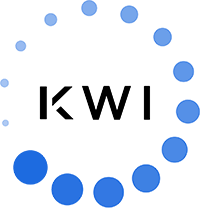 Copyright © 2024 KWI. All rights reserved.
Copyright © 2024 KWI. All rights reserved.